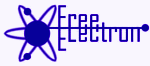
Common Operator Info
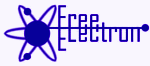
|
Documented Operators
Common Operator Info |
The intent is to quickly add, remove, and modify a substantial quantity of root locations for grass, hairs, or feathers.
For Houdini, you must be in the "Show Handle" mode to display the brush and make changes.
The Use UV will apply adjustments in UV space instead of making changing in world space and continually snapping to the nearest point on the surface.
All hidden points will be added to the Hide Group.
In 'Single Select' mode, select a single point with the left mouse button. Use the Control key to individually select or unselect additional points. Select anywhere off the object to clear the selection.
In 'Area Select' mode, all points within the Pick Radius can be selected at once. However, the Control key can still toggle single additional selections.
In either select mode, the Shift key can be used to add selections. When adding selections in 'Area Select' mode, the weights can only increase.
The Delete key will toggle hiding on the current selection. Hidden points can not easily be selected, however in order to unhide points, they can still be selected by holding the ctrl and shift keys before clicking the left mouse.
The middle mouse button adds new points. New points have a little yellow sparkle in the upper left corner of their selection box.
Web page, Copyright 2008-2021, Free Electron Organization